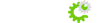What is the difference between IMAP and POP3 and which one should I chose?
There are two types of email accounts you can have with our hosting. POP3 and IMAP.
POP3:
Simply put a POP3 account downloads all the new email you get to your hard drive. So your space for your email account is as large as your hard drive is. This doesn't take up any of your hosting space and when you work on your email, you are actually working on your hard drive, so none of your email is stored on our servers.
PROS:
- It's quick
- Easy to set up
- Unlimited space or how much hard drive space you have
CONS:
- You can only access your email from your own computer
IMAP:
IMAP allows you to access your account from multiple devices, and shares that information with each device, so when you make one change on your tablet, it will change your main email program, your phone or anywhere else you have your email set up. So you can access IMAP accounts from anyone of your devices, mobile or otherwise as soon as you set up IMAP
PROS:
- It's quick
- Easy to set up
- You can use multiple devices for one email account and when you change anything in your email, it updates all your devices.
CONS
- The space you have is limited to the size of your hosting account
- The hosting account shares space with your website files
So there are good things and bad things to IMAP and POP3. POP3 saves space so you can get cheaper hosting accounts, and IMAP lets you use multiple devices and updates things real time.
If you are looking for hosting with great support, our packages start at $4.99 per month. Contact us now if you need hosting or a domain name.